Support guide & FAQ
How to get started?
After you filled out the register form, you can immediately go to the main dashboard screen. If you already registered, use the login screen to start using the app and build your loyalty discount to increasing levels.
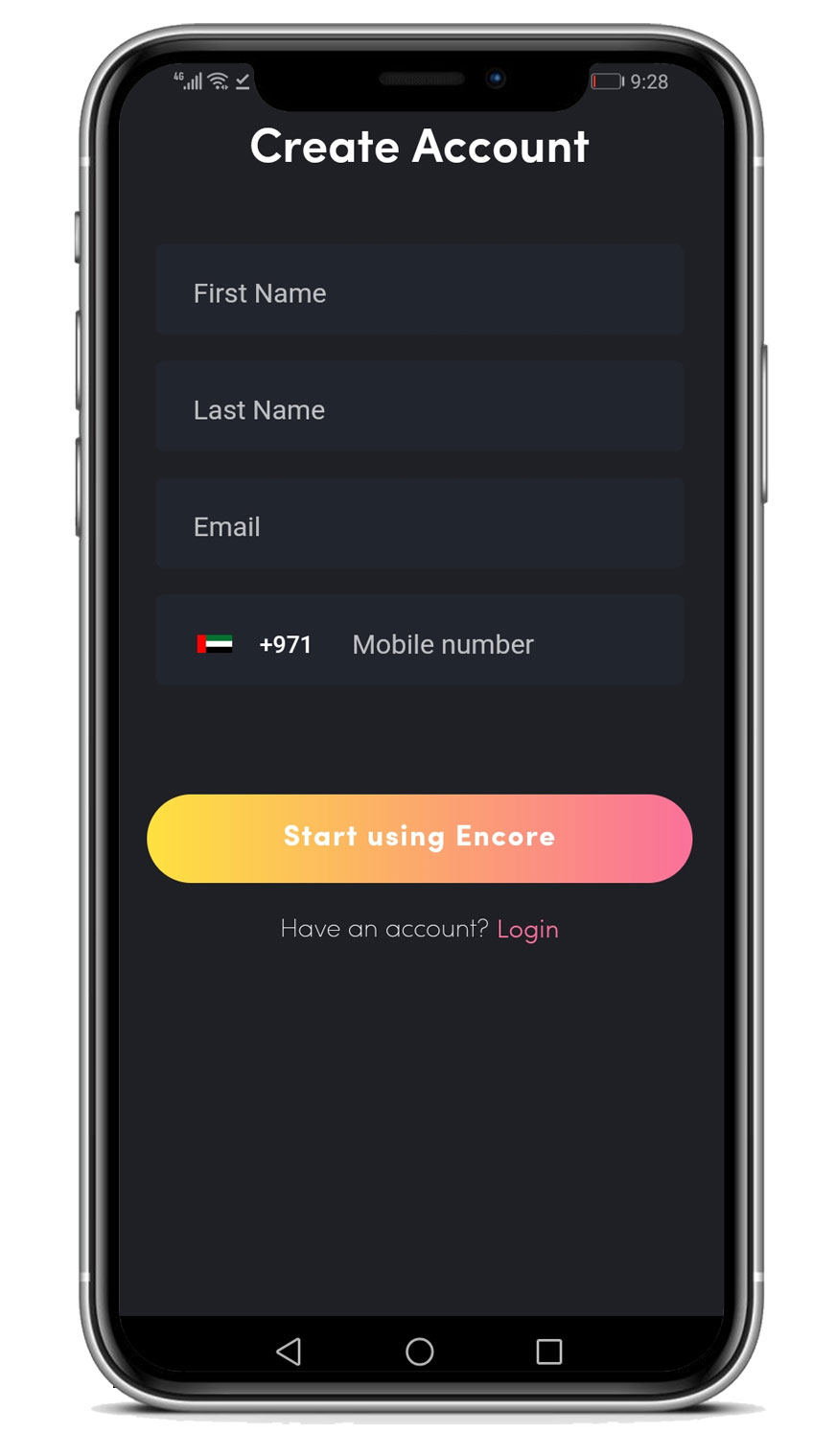
What is the main dashboard screen?
The main dashboard is where it all comes together. You can choose country, see featured venues, your Encore venues - venues you've already visited and redeemed a discount, you can see and click on the different venue categories and finally, you can see the list of venues, which you can sort and filter to show exactly what you want.
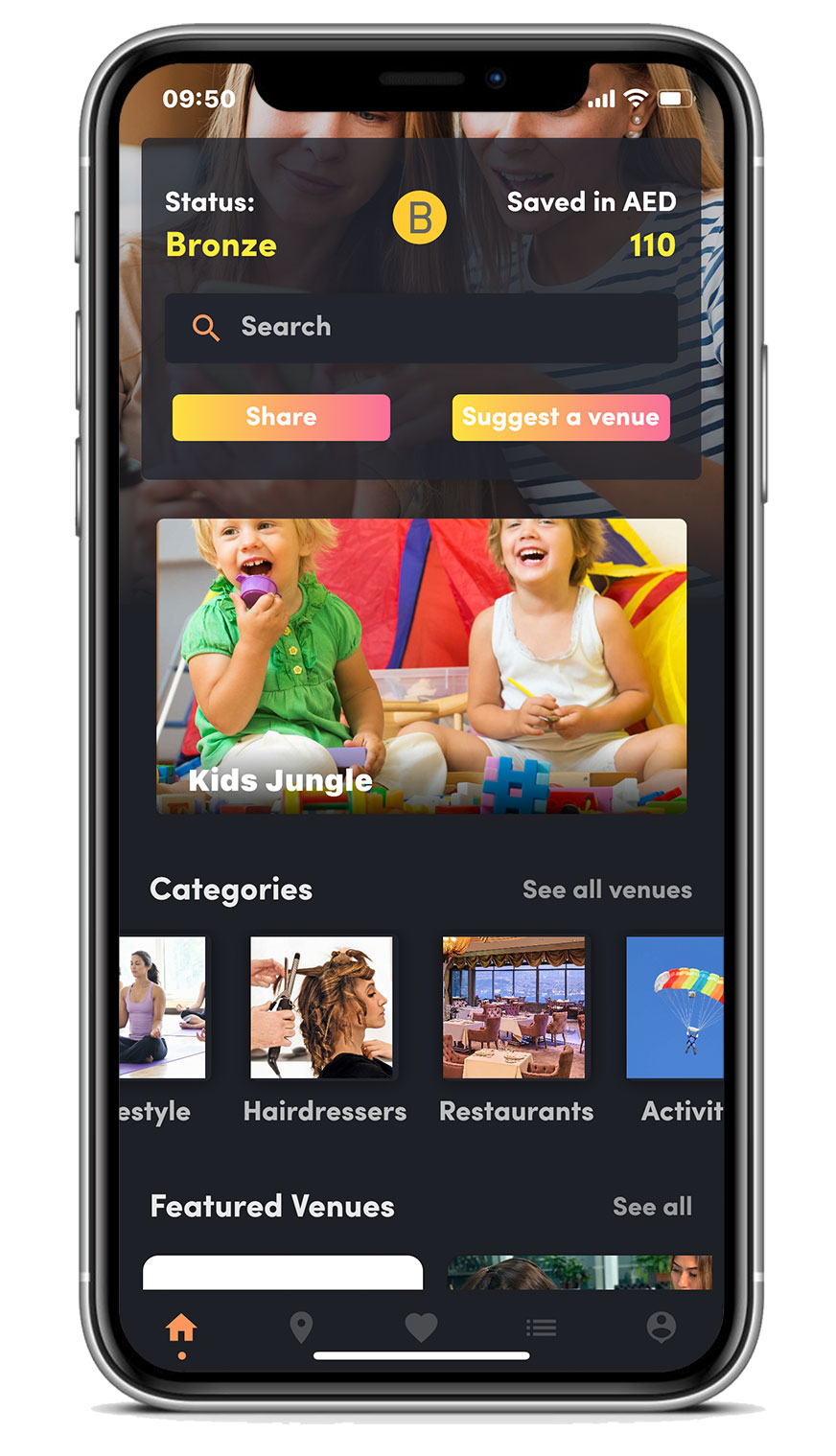
How can I redeem and use the increasing discounts?
Once you've settled on the venue, go to the venue detail page and see how much discount you are eligible for. When you are ready to pay the bill, click REDEEM on the same page and let the amazing venue staff add the venue PIN code etc.
Be sure to visit an Encore venue again within 14 days to elevate your Encore status, and increase your discount.
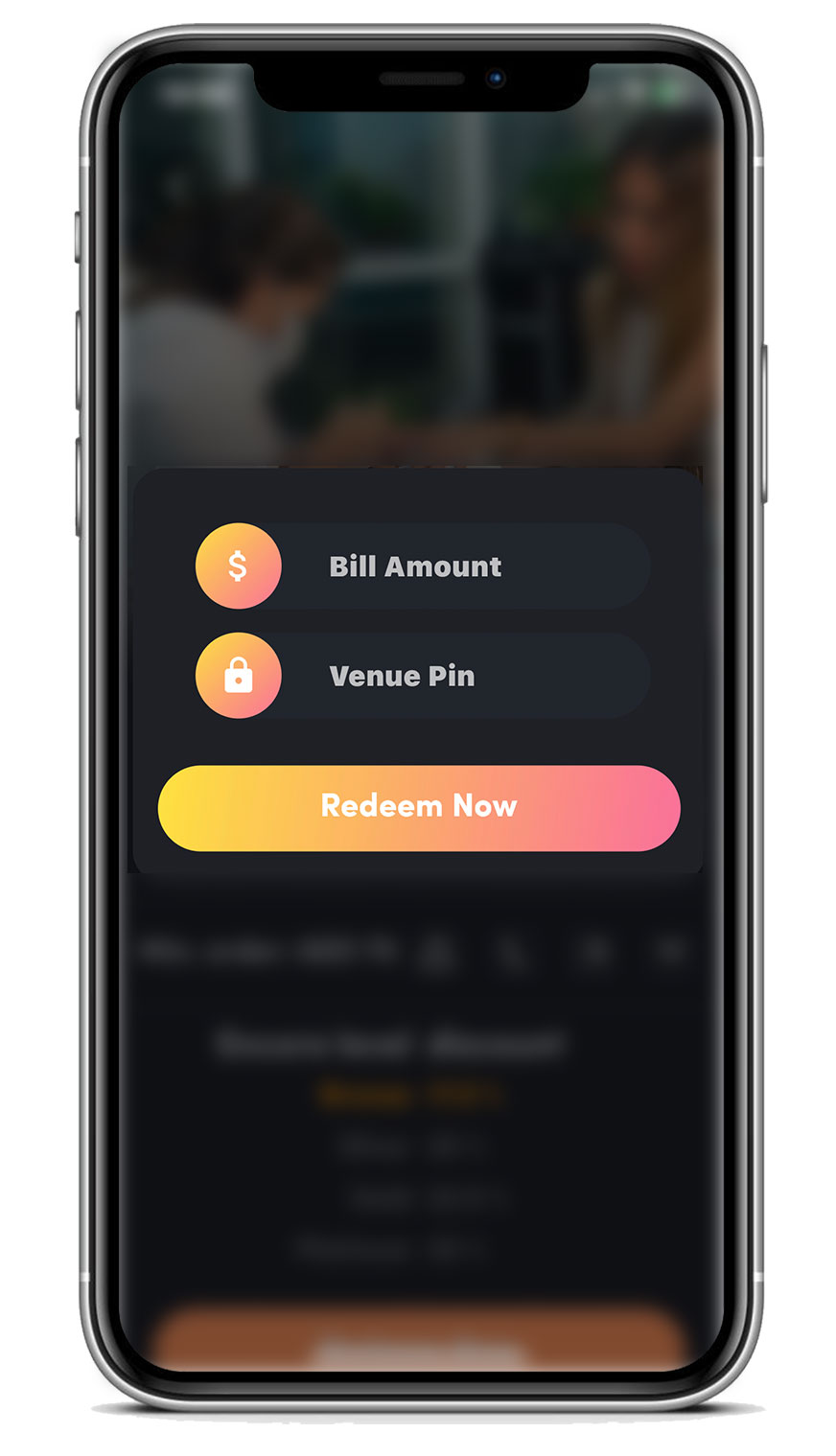
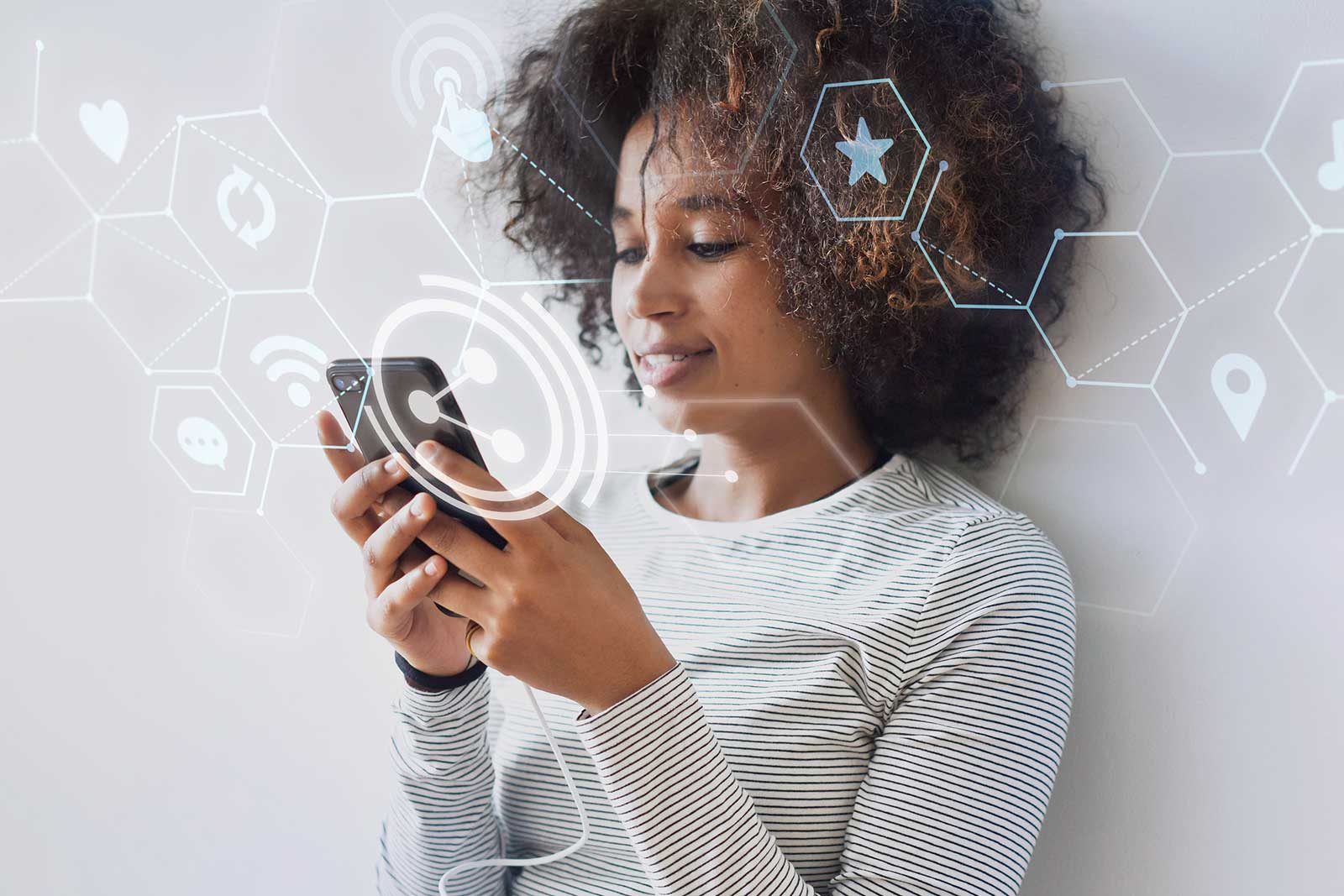
Encore FAQ
What makes Encore different than other loyalty programs?
Other loyalty programs are limited in many ways, they are also quite expensive when you calculate the total cost of the customer acquisition - some take up to 75% of your revenue. Try our free to use program today.
Encore is also the only one with an easy-to-use loyalty program that increases the chance of the guest/customer returning as well as increasing the average spending.
How much does it cost to start?
Encore is free for the members. The venues/merchants pay nothing the first 4 months after which they will be offered one of our very competitive plans.
What type of businesses/venues can use Encore?
Technically any type of business/venue can use Encore, but we see more venues of these types: restaurants, salons, hairdressers, barbers, clubs, cinemas, buffets, children activities, lifestyle, shops/retail, spa's, massage salons, tutoring, fitness, sport, music and others.
How safe is my data in Encore?
Our backend is built using one of the most secure databases in the world and with the strict testing procedures from Apple AppStore and Google Play, your data is very safe.
How does it work?
This is an example showing the 4 Encore discount levels. Every time you come back (within 14 days) your Encore status and your discount increases, and it will keep increasing with every visit, until you reach the highest level of discount. Sounds awesome, right?
The discount levels and days used in the illustration are as example only. The real discounts can be higher, the same or lower, all depending on each venue.

How do I?
How do I earn a higher discount tier with Encore?
Simply visit a participating venue and present your Encore APP so you can check in and see your discount level. The more you visit, the more you build up your discount.
How do I use my discount with Encore?
In the Encore APP you can easily see the venues where you have built up your Encore, ie. increased your discount level. Go visit them again and present your Encore APP when you order and get the discount immediately.